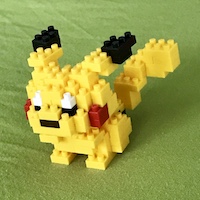I needed an HTTP proxy for testing busalert today so my Raspberry Pi was temporarily turned into a proxy server. Here’s the steps I needed to follow to get it to work.
Install Squid
sudo apt-get update
sudo apt-get install squid3Edit Configuration
Open /etc/squid3/squid.conf in an editor and uncomment the following lines to make Squid accept connections:
#acl localnet src 192.168.0.0/16 # RFC1918 possible internal network
#http_access allow localnet(You’ll have to change these if your local network isn’t 192.168.0.*)
Restart Squid
sudo service squid3 restartConfigure clients
Change the proxy settings for the client machine to use an HTTP and HTTPS proxy at the IP address of your Raspberry Pi on port 3128.
Verifying the proxy is working
Use sudo tail -f /var/log/squid3/access.log to view the access log for Squid and check that your requests on the client are being routed through the proxy.