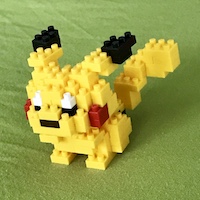Time to resurrect the old GitHub Pages site! I haven’t really touched this for the last two years, so it’s time I brought the site up to date. One part of this is installing Jekyll locally on my Mac so I can test the site without continually uploading it to GitHub.
Installing Jekyll
I followed the setup instructions on GitHub to get everything running, but it wouldn’t install properly. Instead, I:
- Installed Homebrew.
- Added the contents below to
~/.bash_profileand then reloaded my profile withsource ~/.bash_profile:export PATH="/usr/local/opt/ruby/bin:/usr/local/lib/ruby/gems/2.5.0/bin/:$PATH" export LDFLAGS="-L/usr/local/opt/ruby/lib" export CPPFLAGS="-I/usr/local/opt/ruby/include" - Cross fingers and…
gem install bundler - Set up the Gemfile and install dependencies bundle (as detailed on the GitHub instructions).
cdinto your GitHub pages clone andbundle exec jekyll serve.
The process has become significantly easier since GitHub introduced remote themes. I thought I might have to spend a bunch of time redesigning the site, but this theme was much nicer than anything I could’ve tried to quickly put together.