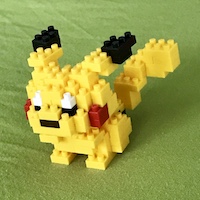Was creating some ISO disc images this week with OS X Lion (from existing discs) and thought I would document the process.
Making an ISO
Using Disk Utility:
- Start Disk Utility
- Insert the disc you want to create an image from
- Select the disc in the sidebar of Disk Utility (in my case, I selected the volume itself and not the drive)
- Choose File->New Disk Image From ‘VolumeNameHere’
- Select DVD/CD master from the Image Format dropdown
- Click Save and wait
- Finally, rename the .cdr file that’s produced to .iso.
- Done!