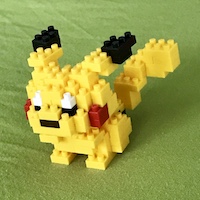I’ve been playing with Docker recently, but not enough that I always remember the commands. Here’s my cheat sheet for future Docker use.
Cleaning up
- Remove everything not in use with
docker system prune -a
Images
- Pull an image with
docker pull. For example:docker pull alpine - Remove all images not used by containers with
docker image prune -a cdinto a directory containing a Dockerfile and build a container withdocker build -t imagename .
Containers
- Start a container from an image with
docker run imagename. Docker will pull the specified image from Docker Hub if you don’t have it locally. docker run -it imagename /bin/shordocker run -it imagename /bin/bashto get an interactive shell into the container.- Some images specify entrypoints. In this case, override with
docker run -it --entrypoint /bin/sh imagename - Usually, you want to use
--rmwhen callingdocker runto have the container automatically deleted when it exits. Remember that anything you store in the container filesystem will be deleted when the container is stopped! - Map a port from the container to your host with
-p 80:4000. In this example, container port 4000 is mapped to port 80 on the host. Host first! - Create a bind mount with
--volume $PWD:/site/. In this example, the current host working directory is mapped to/site/in the container.